Many of us have seen and felt the power of virtual classrooms. Some experiences will have been great and some probably a bit average. Having run several hundred successful virtual classrooms, we thought we’d share what we think helps make a great one.
So how do you create a great virtual classroom?
Here are the principles to follow so your session is impactful and effective.
Principle 1: Define your learning objectives
It’s obvious but often missed. You need to define who the audience is, what the objective of the virtual classroom is and what we’d like the team to DO differently as a result.
Typical objectives might look like:
- Build understanding of the business planning process amongst commercial teams
- Build skill by practicing the key elements of how to create great integrated communications so teams see ‘what good looks like’ and ‘learn how to do it’
Principle 2: Focus on the minimum content
The natural tendency for any subject matter expert is to explain as much as possible. The problem is that teams have day jobs! Far better to borrow thinking from Rob Hubbard, who leads our technical learning partner (LAS) – “minimise what you expect people to keep in their heads and maximise their ability to look stuff up”. So in a good virtual classroom, there might just be one key concept you’re trying to land and no more than say 3 things you expect them to remember.
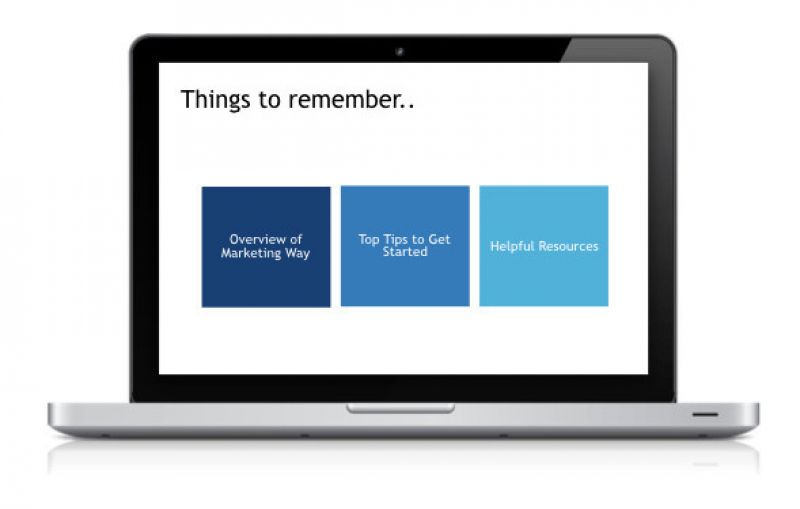
Principle 3: Show, don't tell
Nobody wants to listen to someone drone on. You’ve got to fight for people’s attention through the say hour that you’ve got them, otherwise they’ll be doing email and other stuff in parallel. To help, we find ‘show, don’t tell’ works along with mixing up the media, like using an animated video to tell the story. And there’s science to how often you pause and check-in with people – every 5-7 minutes is ideal to make sure people’s minds aren’t wandering.
Sometimes people want to be recognised and called out and other times they don’t, the magic is knowing when and where to use each type of interaction. But if you want to give people a license to share stuff they might not otherwise, anonymity obviously helps!
Here are a few different interactions which we’ve found work well and help hold people’s attention:
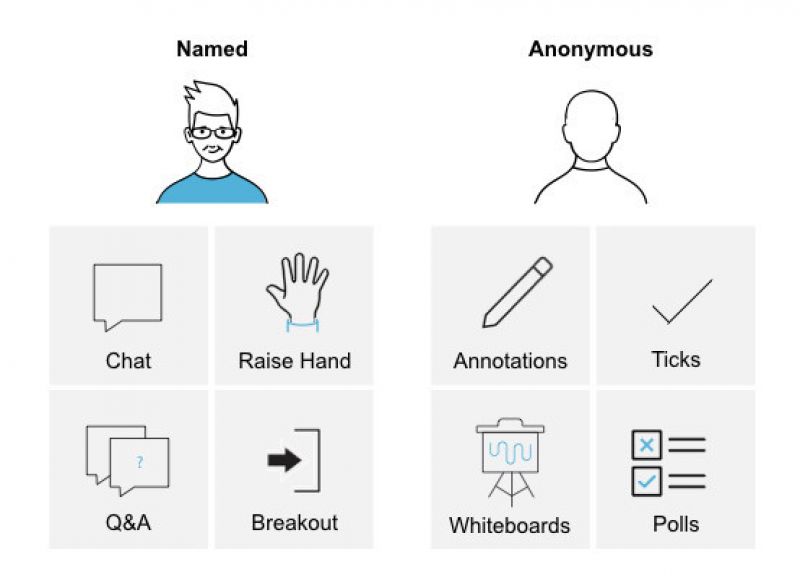
Principle 4: Plan and over communicate
For virtual classrooms, the devil is in the detail. Here are three of the many things you need to keep in mind. First, consider time zones in terms of planning. Second, publicise your sessions, don’t assume a meeting invite is enough. Finally, make registration easy and set notifications accordingly.
Principle 5: Act like a DJ
It sounds a bit corny, but facilitating a virtual classroom is a bit like being a DJ.
As learning guru Clive Shepherd once said: "You’re there to entertain, guide, set the tone and help people really engage with you."
Crucially, if you feel a lull in the energy, you need to be right on it and get the energy back, otherwise those emails waiting to be answered will win every time.
We always use two virtual facilitators – one focused on delivering the content and the other to ‘read and work the crowd’ – interacting and fielding questions
Seamless facilitation, like a great DJ, makes for the most memorable experience. It sounds and looks easy but takes a lot of planning and the right sort of person!
Principle 6: Follow up, learn and improve
When the session is over, give people the opportunity to help you. Ask them what they thought of the session through immediate virtual feedback – the more immediate the better. Ask them how you can make it even better. Nothing is ever perfect and we’ll constantly refine programmes as they get rolled out.
Following these 6 principles, we’ve delivered virtual learning classrooms and entire capability programmes sessions across the globe, and won awards for it. But there’s always more to learn!
No Comments Yet
Let us know what you think